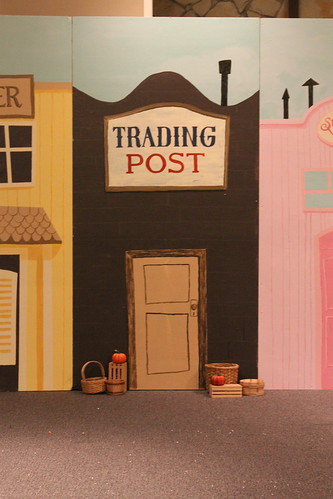I am very very very excited to announce that my new “side business” is finally opening its virtual doors. VERY.
Introducing Custom Shadow Box at www.customshadowbox.com!

Business plan? What business plan?
The [rather uncreatively named] business is meant to be a side project for me. I enjoy working with my hands, and this is an opportunity to try to get some additional income while doing something else I love. I’m not expecting a high volume of orders because of the price point, so I expect to show a loss at the end of this year (for the shadow box side business part, anyway). The startup costs weren’t high, but I did invest a nice chunk of change into professional photography in addition to fictitious name filing fees.
Nevertheless, this has been a great (albeit sometimes frustrating) way to learn about selling tangible product in California, which involves getting a reseller license, dealing with sales tax, and all that fun stuff. Making the web site was also a great learning opportunity. More about that in a bit.
Beginnings

It started with a wedding present given to my sister back when she got married. A friend had arranged the invitation artistically in a small shadow box with silk floral accents that matched the colors of the invitation. I always thought it was a cool idea, but it wasn’t until my coworker got married that I finally tried it out. Their invitations were wrapped in orange vellum with a gorgeous patterned ribbon. My coworker had gerbera daisies in her wedding, so I picked some silk flowers that matched the invitation and put it together.
Fast forward to sometime last year. I was brainstorming ways that I could develop alternative streams of income. By this time, I’d created some shadow boxes to display my own wedding photos and invitations and created a couple more for other friends, as several of my friends were conveniently getting married. I played with the idea of making custom shadow boxes for money and sketched out some pricing ideas. Come 2007, I decided that one of my main goals for the year would be to get this new business idea up and running.
Process
First, the logo. Below, you can see the logo evolution. I started with a simple 3D box shape created in Illustrator and eventually made the frame “thicker” to give it some depth. While I liked the inner shadow effect (large upper right), I eventually moved the shadow in front of the box so that I could do cool things with Jason Gaylor-inspired flowers. I liked my original wild tangle of flowers (third row left), but when reduced to logo size it was too hard to tell what they were (my sister Angela’s feedback), so I simplified the shapes for the actual logo itself. I didn’t want the time I spent on the crazy flowers to go to waste, however, so you’ll see that they show up in other parts of the site.

My original logo and web site design color was teal, but my graphic designer sister said that I should pick more neutral colors so that the site wouldn’t clash with my product pictures. Above you can see my attempts at choosing other colors. Eventually I figured out that it would work best to have the shadow box mark in one color and the text and the rest of the site to be in another color. I also made the page titles green to add some additional oomph (that’s a technical term, by the way).

The web site design went very smoothly. I used my wild flower mass as a page background and already had in mind the kind of feel and style I wanted for the web site, which I’d describe as clean and web 2.0-ish.
The web site development, on the other hand, was a fun learning experience and challenge:
- I tried to use as-clean-as-possible HTML for the markup. I generally suffer from divitis so this was my attempt to use as few divs as possible. (Note – I don’t think the site validates 100% quite yet. Still working out some of the kinks.)
- I bought DOM Scripting by Jeremy Keith and then completely redid the gallery page to use better markup, with a fancy Javascript file controlling the application of classes.
- I also used DOM scripting to get the order page more interactive, with prices highlighting as you select options and the bottom invoice amount automatically updating as you “build” your shadow box.
- I got to experiment with a totally new illustration style. More below.
There are still some challenges with the order page that I haven’t figured out how to deal with. There’s something about my script that won’t allow me to automatically put the focus on a text field after selecting a radio button (such as Calligraphy Options). Also, if you leave the page and then go back to the order form, the radio buttons are selected but the Javascript stuff has all been reset so the prices aren’t highlighted and the order total is “$0.” Not sure what to do about that either. If you’re a Javascript expert and would like to provide some tips or want to monkey around with my code, please do!

The next step was to get some product photography. I had put in some temporary pictures into my gallery of older shadow boxes I had created and photographed. Some of the photographs were okay (such as the one used on the home page which had removable glass) but the photos of black frames were generally not usable because of reflections on the glass. I chose Bonnie Anglin from Anglin Art and Design because of her experience with product photography, although I think I offered her a new challenge with photographing glass-faced picture frames! You can see her great results on the gallery page; she took all the photos except the first one and the third one.
At about this point, I also decided that I wanted to put some illustrations on the how it works page, which was text-heavy and boring. I didn’t think my typical comic style would work, so I contacted Paige Pooler to see if she was available. Unfortunately, she wasn’t, but I was inspired to try out a different style of illustration and see how far I could take it. You may remember my first attempts; that specific portrait ended up on my about page. The other illustrations took a while to complete because of a bout of procrastination, but I’m very very pleased with how they turned out. Notice that I managed to incorporate the wild-flowers in the illustrations as well. See the other illustrations on the how it works page.

Using code culled from other projects, I finished up the web site by getting the order form to work, then actually shipped shadow boxes (long-belated wedding presents) to test the shipping price. US Priority Mail ended up being the most cost-efficient way to ship. I ordered boxes from Uline although I still need to find a source for bubble wrap (Office Max will do for now).
And this morning, I went live!
Next steps, and how you can help!
Things I still need to do:
- research bubble wrap costs and find a source
- create business card and brochure
- create invoice template
- finish baby shadow boxes for friends (need to add baby photo) and take photographs for gallery
How you can help:
- Kindly spread the word! Word of mouth, blogs, anything will help.
- Provide feedback about the general business idea, site, and price point.
- See a typo? Let me know!